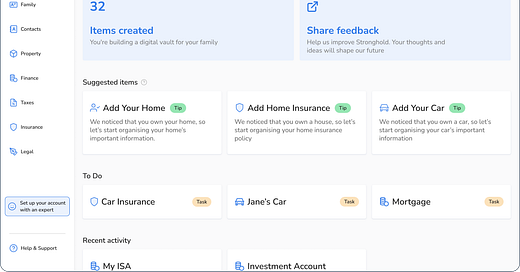Stronghold is a smart digital vault for your estate plan. It provides a simple structure that anyone can navigate, along with helpful suggestions. You might be wondering how this fits into you estate plan. It turns out that ensuring that your will and other key documents are drafted is only half the battle in estate planning. An executor has important responsibilities and a lot to manage under a will. Without complete records, an executor’s job becomes much more difficult, as they may not have all of the necessary information. This can cause additional stress, increase costs, and heighten the risk of mistakes or oversights in the probate process.
Stronghold makes it easier to gather all relevant documents and information with simple workflows and checklists to guide the user. Our organisational system ensures everything is easy to find when needed.
This guide will help you use Stronghold to organize your essential estate plan information:
Your Will
Store a digital copy of your will along with a summary of important details, including:
Names of beneficiaries
Contact details of the solicitor or service provider who drafted the will
Names and details of your executors
Date the will was drafted
Steps to store your will in Stronghold:
Navigate to the Legal Category.
Create a new record and upload a digital copy of your will.
Enter key details in the provided fields to ensure quick reference.
Your Beneficiaries
List all individuals and entities who will inherit from your estate. Include:
Full names and relationships
Contact details
Specific allocations or instructions
Steps to store beneficiary information:
Navigate to the Beneficiaries Section.
Create a new record for each beneficiary.
Attach relevant supporting documents, if needed.
Important Contacts
Maintain a list of key contacts for your estate, such as:
Solicitor
Accountant
Financial advisor
Insurance Provider
GP
Executor(s) and trustees
Family members and emergency contacts
Steps to store important contacts:
Navigate to the Contacts Section.
Add new records for each key contact.
Include their roles and how they are involved in your estate plan.
Asset Inventory
Document all your assets, including:
Properties (owned or rented)
Vehicles
Collectibles, art, jewellery and valuables
Steps to store asset inventory:
Navigate to the Property Category.
Create a new record for each asset.
Complete the fields and include,
Type of asset
Location of asset
Identifying information
Estimated value
Ownership details
Upload relevant documents (deeds, account statements, valuations and ownership records) and recent photos to document the condition of your assets.
Life Insurance
Keep a record of any life insurance policies, including:
Policy numbers
Insurance providers
Coverage details
Named beneficiaries
Steps to store life insurance details:
Navigate to the Insurance Category.
Add a new record for each policy.
Complete the fields including:
Policy number
Insurance company name and contact information
Beneficiary(ies)
Death benefit amount
Policy type (term, whole life, etc.)
Digital copies of policy documents.
Upload policy documents for reference, including recent statements.
Financial Account Records
Store essential login credentials and financial account details, including:
Bank accounts
Investment accounts
Pensions
Other retirement accounts (ISAs)
Business interests
Mortgages and other loans
Steps to store account records:
Navigate to the Finance Category.
Add a new record for each account.
Describe the account, including the account type and number.
Add a new contact for the bank or advisor for each account.
Upload relevant documents, including recent statements.
Designating an Emergency Contact
To set up your executor or another trusted individual as your Emergency Contact, ensure that that the individual knows that you are designated them as an Emergency Contact and that you have the following information for the individual you would like to appoint:
Full name
Mailing Address
Email address
Phone number
Birthday
Steps to store executor details:
Email us at support@getstronghold.com or message us in the chat interface, and indicate that you would like to add an emergency contact to your Stronghold.
We will guide you from there, and we will explain our verification and activation process.
By following this guide, you will ensure that your estate plan is well-organized and easily accessible in Stronghold, making the process smoother for your loved ones and appointed representatives.